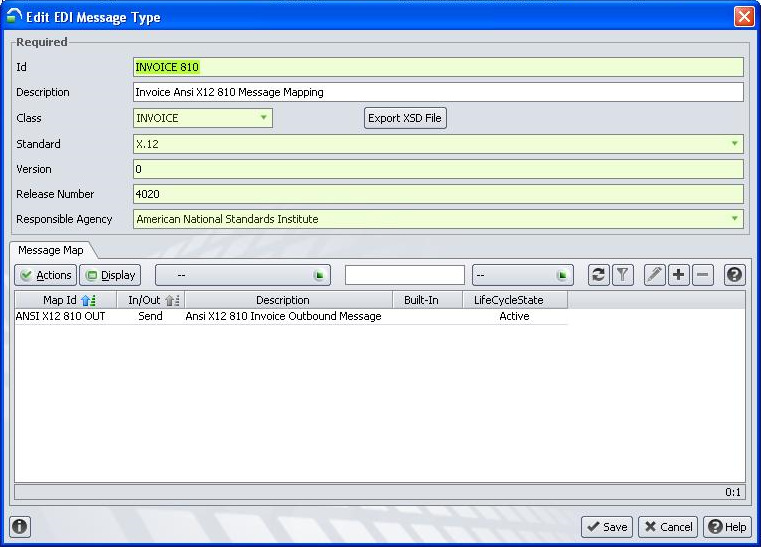
N4 Billing supports EDIFACT standard 810 message, release 0 & version 4020.
This Invoice Message (810) permits the transfer of data to Billing customers to transmit the invoice information (Invoice (Line) Items, charges, tariffs, tax information and totals).
This specification provides the definition of the Billing invoice message (ANSI X12 810) to be used in Electronic Data Interchange (EDI) between Billing Customer and N4 Billing.
The following sections of this document explain how 810 message is handled in N4 Billing and scope of its implementation.
In a terminal, an invoice (or invoices) is generated. Then this invoice information can be sent to customer through EDI Jobs defined.
An 810 Edi may contain:
Invoice Main Information (Customer Information, totals)
Line Items (Item descriptions, line item charges and totals)
Tax information
Tariff Information
ANSI 810 Outbound Supported Segments
Following table illustrates the segments of ANSI X12 standard 810 0 4020 message & scope of each segment in N4. Not used segments were not mentioned in this table.
|
Segment |
Data Element |
Description |
Qualifier |
N4 Billing Fields / Notes |
|---|---|---|---|---|
|
ISA |
ISA01 |
Authorization Info Qualifier |
"00" |
|
|
|
ISA02 |
Authorization Information |
" " |
Default 10 space characters |
|
|
ISA03 |
Security Info Qualifier |
"00" |
|
|
|
ISA04 |
Security Information |
" " |
Default 10 space characters |
|
|
ISA05 |
Interchange Sender Id Qualifier |
"ZZ" |
If Billing supplies Sender Qualifier then it is used, otherwise (by default) code "ZZ" is used. |
|
|
ISA06 |
Interchange Sender Id |
|
Interchange Sender Id |
|
|
ISA07 |
Interchange Receiver Id Qualifier |
"ZZ" |
If Billing supplies Recipient Qualifier then it is used, otherwise (by default) code "ZZ" is used. |
|
|
ISA08 |
Interchange Receiver Id |
|
Interchange Recipient Id |
|
|
ISA09 |
Transmission Date |
|
YYMMDD |
|
|
ISA10 |
Transmission Time |
|
HHMM |
|
|
ISA11 |
Interchange Standard Id |
"U" |
U: US EDI Community of ASC X12 |
|
|
ISA12 |
Interchange Version Number |
"00402" |
|
|
|
ISA13 |
Interchange Control Number |
|
Interchange Number is automatically assigned by the Billing Application, length 9 right aligned |
|
|
ISA14 |
Acknowledgement Request |
"0" |
|
|
|
ISA15 |
Test Indicator |
"P" |
P: Production Data |
|
|
ISA16 |
Component Element Seperator |
">" |
|
|
GS |
GS01 |
Functional Id |
"IN" |
Invoice Information |
|
|
GS02 |
Application Sender Code |
|
Interchange Sender Id |
|
|
GS03 |
Application Receiver Id |
|
Interchange Recipient Id |
|
|
GS04 |
Group Date |
|
CCYYMMDD |
|
|
GS05 |
Group Time |
|
HHMM |
|
|
GS06 |
Group Control Number |
|
Message Reference Number |
|
|
GS07 |
Responsible Agency Code |
"X" |
X: X12 |
|
|
GS08 |
Version/ Release Industry Code |
"004020" |
|
|
ST |
ST01 |
Transaction Set Identifier Code |
"810" |
Invoice |
|
|
ST02 |
Transaction Set Control Number |
|
Transaction Set Number |
|
BIG |
BIG01 |
Invoice Date |
|
CCYYMMDD |
|
|
BIG02 |
Invoice Number |
|
If invoice is finalized, then Final Number is used, |
|
|
BIG03 |
Purchase Order Date |
|
Not Used |
|
|
BIG04 |
Purchase Order Number |
|
Invoice Customer Reference |
|
|
BIG05 |
Release Number |
|
Not Used |
|
|
BIG06 |
Change Order Sequence Number |
|
Not Used |
|
|
BIG07 |
Transaction Type Code |
|
Not Used |
|
|
BIG08 |
Transaction Set Purpose Code |
Empty / "24" |
If invoice is finalized, then Not Used (Empty) |
|
CUR |
CUR01 |
Entity Identifier Code (Currency) |
"ZZ" |
If Invoice has a currency, then code "ZZ" is used, otherwise empty |
|
|
CUR02 |
Currency Code |
|
Invoice Currency |
|
N1 |
N101 |
Entity Identifier Code (Name) |
"RE" |
RE: Remit to |
|
|
N102 |
Name |
|
Customer Name |
|
N3 |
N301 |
Address Information |
|
Invoice Address: Address Line 1 |
|
|
N302 |
Address Information |
|
Invoice Address: Address Line 2 |
|
N4 |
N401 |
City Name |
|
Invoice Address: City |
|
|
N402 |
State or Province Code |
|
Invoice Address: State |
|
|
N403 |
Postal Code |
|
Not Used |
|
|
N404 |
Country Code |
|
Invoice Address: Country |
|
R4 |
R401 |
Port or Terminal Function Code |
"5" |
5: Operational Activity Location |
|
|
R402 |
Location Qualifier |
"ZZ" |
|
|
|
R403 |
Location Identifier |
|
Facility Id |
|
IT1 |
IT101 |
Assigned Identification |
|
Sequence assigned by mapping |
|
|
IT102 |
Quantity Invoiced |
|
Invoice Charge: Quantity |
|
|
IT103 |
Unit or Basis for Measurement Code |
|
Invoice Charge: Quantity Unit |
|
|
IT104 |
Unit Price |
|
Invoice Charge: Rate Billed |
|
|
IT105 |
Basis of Unit Price Code |
|
Not Used |
|
|
IT106 |
Product / Service Id Qualifier |
|
Not Used |
|
|
IT107 |
Product / Service Id |
|
Invoice Charge: Charge Entity Id |
|
CUR |
CUR01 |
Entity Identifier Code (Currency) |
"PE" |
PE: Payee |
|
|
CUR02 |
Currency Code |
|
Tariff Rate: Currency |
|
|
CUR03 |
Exchange Rate |
|
Tariff Rate: Exchange Rate |
|
TXI |
TXI01 |
Tax Type Code |
"ZZ" |
|
|
|
TXI02 |
Monetary Amount |
|
Charge Tax: Amount |
|
|
TXI03 |
Percent |
|
Charge Tax: Rate |
|
PID |
PID01 |
Item Description Type |
"F" |
F: Free Form |
|
|
PID02 |
|
|
Not Used |
|
|
PID03 |
|
|
Not Used |
|
|
PID04 |
|
|
Not Used |
|
|
PID05 |
Description |
|
Invoice Charge: Description |
|
DTM |
DTM01 |
Date / Time Qualifier |
"196" |
196: used for : Invoice Charge: Event Performed From |
|
|
DTM02 |
Date |
|
CCYYMMDD |
|
DTM |
DTM01 |
Date / Time Qualifier |
"197" |
197: used for : Invoice Charge: Event Performed To |
|
|
DTM02 |
Date |
|
CCYYMMDD |
|
L7 |
L701 |
|
|
Not Used (Tariff Reference) |
|
|
L702 |
|
|
Not Used |
|
|
L703 |
|
|
Not Used |
|
|
L704 |
|
|
Not Used |
|
|
L705 |
Tariff Item Number |
|
Charge Tariff : Id |
|
|
L706 |
|
|
Not Used |
|
|
L707 |
|
|
Not Used |
|
|
L708 |
|
|
Not Used |
|
|
L709 |
|
|
Not Used |
|
|
L710 |
Date |
|
Tariff Rate: Effective Date |
|
TDS |
TDS01 |
Amount |
|
Invoice: Total Total |
|
AMT |
AMT01 |
Amount Qualifier Code |
"N01" |
N01: not standard: for Invoice : Total Charges |
|
|
AMT02 |
Monetary Amount |
|
Invoice : Total Charges |
|
AMT |
AMT01 |
Amount Qualifier Code |
"N02" |
N02: not standard: for Invoice : Total Taxes |
|
|
AMT02 |
Monetary Amount |
|
Invoice : Total Taxes |
|
AMT |
AMT01 |
Amount Qualifier Code |
"N03" |
N03: not standard: for Invoice : Total Discounts |
|
|
AMT02 |
Monetary Amount |
|
Invoice : Total Discounts |
|
AMT |
AMT01 |
Amount Qualifier Code |
"N04" |
N04: not standard: for Invoice : Total Total |
|
|
AMT02 |
Monetary Amount |
|
Invoice : Total Total |
|
AMT |
AMT01 |
Amount Qualifier Code |
"N05" |
N05: not standard: for Invoice : Total Credits |
|
|
AMT02 |
Monetary Amount |
|
Invoice : Total Credits |
|
AMT |
AMT01 |
Amount Qualifier Code |
"N06" |
N06: not standard: for Invoice : Total Credit Taxes |
|
|
AMT02 |
Monetary Amount |
|
Invoice : Total Credit Taxes |
|
AMT |
AMT01 |
Amount Qualifier Code |
"N07" |
N07: not standard: for Invoice : Total Payments |
|
|
AMT02 |
Monetary Amount |
|
Invoice : Total Payments |
|
AMT |
AMT01 |
Amount Qualifier Code |
"N08" |
N08: not standard: for Invoice : Total Owed |
|
|
AMT02 |
Monetary Amount |
|
Invoice : Total Owed |
|
CTT |
CTT01 |
Transaction Totals |
|
Number of Invoice Items |
|
SE |
SE01 |
Number of Included Segments |
|
Segments Count (counted during mapping) |
|
|
SE02 |
Transaction Set Control Number |
|
Transaction Set Number (refer to ST02) |
|
GE |
GE01 |
Number of Transaction Sets Included |
|
Billing Transaction Count (Number of Invoices) |
|
|
GE02 |
Group Control Number |
|
Message Reference Number (Refer to GS06) |
|
IEA |
IEA01 |
Number of Included Functional Groups |
"1" |
Only Invoice Group will be included |
|
|
IEA02 |
Interchange Control Number |
|
Interchange Number (refer to ISA13) |
ANSI 810 Outbound - Message Functions
With 810 message, two different types of invoice message can be generated: Draft and Finalized. The BIG segment has the distinction between these two types:
If the invoice is finalized:
BIG01 (Invoice Date): contains Invoice Finalized Date
BIG02 (Invoice Number): contains Invoice Final Number
BIG08 (Transaction Set Purpose Code): is empty
If the invoice is draft:
BIG01 (Invoice Date): contains Invoice Created Date
BIG02 (Invoice Number): contains Invoice Draft Number
BIG08 (Transaction Set Purpose Code): is mapped with qualifier "24" (Draft)
ANSI 810 Outbound N4 Billing Built-in Map
N4 Billing serves a built-in map which is used to convert Navis standard release XML into 810 EDI message.
Following are the related files, part of N4 Billing application and can be downloaded:
ansi810_00_4020.mgt - GoXml map
810.dic - Edifact standard dictionary
invoice.xsd - Navis standard xml schema
How To Configure N4 Billing For ANSI 810?
N4 Billing needs to be set up to process an outgoing 810 message. There are 2 steps to configure 810:
Go to Administration > EDI > Message Types.
Click Add to add a new EDI Message Type.
Edit Values in Required Tab, as shown in the image below:
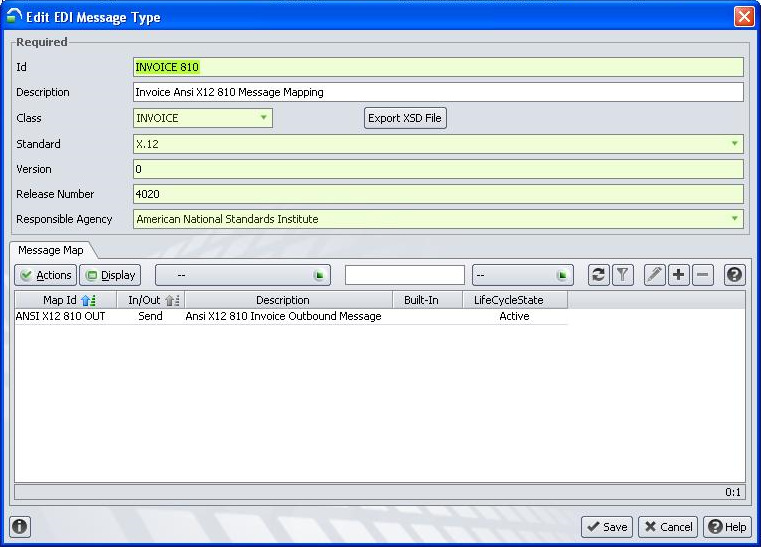
Click Save.
Click Add in the Message Map Tab.
Edit Map Id, and set Direction to Send as shown below.
Click on Import DIC, and locate 810.dic supplied and import it.
Click on Import MGT, and locate ansi810_00_4020.mgt supplied and import it.

Click Save.
Go to Administration > EDI > EDI Jobs.
Click Add to add a new EDI Job.
Edit Values in Required Tab, as shown below:
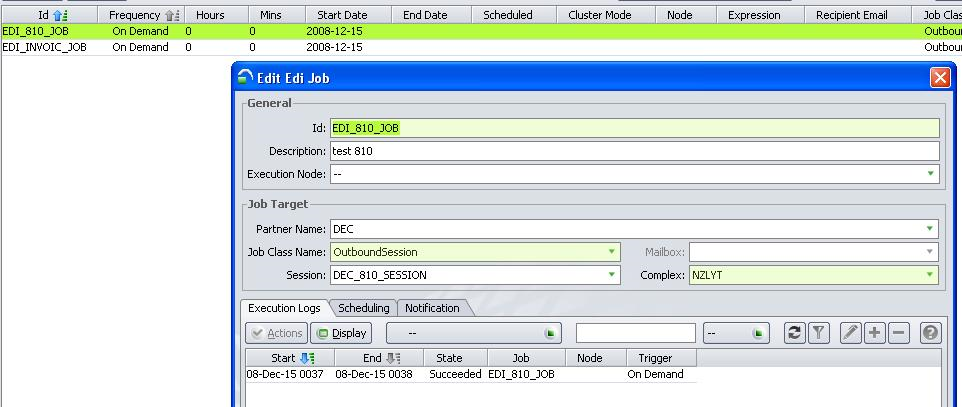
Click Save.
Now, whenever this Job is run: the 810 message is prepared.
CODECO D 95B Outbound Special Cases
In this Section:
Draft Invoices vs Finalized Invoices: 1
Exceptions / Non-Standard Issues 1
Draft Invoices vs Finalized Invoices:
N4 Billing prepares 810 message for both Draft and Finalized Invoices, please refer to 2.2 810 Message Functions for detailed information.
Exceptions / Non-Standard Issues
The total amounts used in N4 Billing should be mapped, but there could not be found matching qualifiers for those amounts. Therefore, the following qualifiers have been introduced (as non-standard) in the mapping:
N01: Total Charges
N02: Total Taxes
N03: Total Discounts
N04: Total Total
N05: Total Credits
N06: Total Credit Taxes
N07: Total Payments
N08: Total Owed
810 EDI with One Invoice and Three Line Item
ISA*00* *00* *ZZ* *ZZ* *081224*1121*U*00402*000000000*0*P*>~
GS*IN**20081224*1121*X*004020~
ST*810*0001~
BIG*20070318*1~
CUR*ZZ*AUD~
N1*RE~
R4*5*ZZ*LCT~
IT1*1*5.0*ITEMS*7.0***IMKU2008141~
CUR*PE*AUD~
TXI*ZZ~
PID*F****5 to 8 days~
DTM*196*20070323~
DTM*197*20070327~
L7***STORAGE_GENERAL***20070315~
IT1*2*2.0*ITEMS*2.0***IMKU2008141~
CUR*PE*AUD~
TXI*ZZ~
PID*F****0 to 2 days~
DTM*196*20070319~
DTM*197*20070320~
L7***STORAGE_GENERAL***20070315~
IT1*3*2.0*ITEMS*5.0***IMKU2008141~
CUR*PE*AUD~
TXI*ZZ~
PID*F****3 to 5 days~
DTM*196*20070321~
DTM*197*20070322~
L7***STORAGE_GENERAL***20070315~
TDS*4900~
AMT*N01*49.0~
AMT*N02*0.0~
AMT*N03*0.0~
AMT*N04*49.0~
AMT*N05*0.0~
AMT*N06*0.0~
AMT*N07*0.0~
AMT*N08*49.0~
CTT*3~
SE*37*0001~
GE*1~
IEA*1*000009829~
ISA*00 *00* *ZZ* *ZZ* *081224*1123*U*00402*000000000*0*P*>~*
GS*IN*20081224*1123*X*004020~*
ST*810*0001~
BIG*20070318*1~
CUR*ZZ*AUD~
N1*RE~
R4*5*ZZ*LCT~
IT1*1*5.0*ITEMS*7.0*IMKU2008141~
CUR*PE*AUD~
TXI*ZZ~
PID*F**5 to 8 days~
DTM*196*20070323~
DTM*197*20070327~
L7**STORAGE_GENERAL**20070315~
IT1*2*2.0*ITEMS*2.0*IMKU2008141~
CUR*PE*AUD~
TXI*ZZ~
PID*F**0 to 2 days~
DTM*196*20070319~
DTM*197*20070320~
L7**STORAGE_GENERAL**20070315~
IT1*3*2.0*ITEMS*5.0*IMKU2008141~
CUR*PE*AUD~
TXI*ZZ~
PID*F**3 to 5 days~
DTM*196*20070321~
DTM*197*20070322~
L7**STORAGE_GENERAL**20070315~
TDS*4900~
AMT*N01*49.0~
AMT*N02*0.0~
AMT*N03*0.0~
AMT*N04*49.0~
AMT*N05*0.0~
AMT*N06*0.0~
AMT*N07*0.0~
AMT*N08*49.0~
CTT*3~
SE*37*0001~
GE*1~
GS*IN*20081224*1123*14*X*004020~
ST*810*0001~
BIG*20070318*1~
CUR*ZZ*AUD~
N1*RE~
R4*5*ZZ*LCT~
IT1*4*5.0*ITEMS*7.0*IMKU2008141~
CUR*PE*AUD~
TXI*ZZ~
PID*F**5 to 8 days~
DTM*196*20070323~
DTM*197*20070327~
L7**STORAGE_GENERAL**20070315~
IT1*5*2.0*ITEMS*2.0*IMKU2008141~
CUR*PE*AUD~
TXI*ZZ~
PID*F**0 to 2 days~
DTM*196*20070319~
DTM*197*20070320~
L7**STORAGE_GENERAL**20070315~
IT1*6*2.0*ITEMS*5.0*IMKU2008141~
CUR*PE*AUD~
TXI*ZZ~
PID*F**3 to 5 days~
DTM*196*20070321~
DTM*197*20070322~
L7**STORAGE_GENERAL**20070315~
TDS*4900~
AMT*N01*49.0~
AMT*N02*0.0~
AMT*N03*0.0~
AMT*N04*49.0~
AMT*N05*0.0~
AMT*N06*0.0~
AMT*N07*0.0~
AMT*N08*49.0~
CTT*3~
SE*37*0001~
GE*1*14~
IEA*1*000009829~
CODECO D 95B Outbound Test Instructions
After an invoice is generated / created, and 810 configuration is done as described in the N4 Billing configuration, related EDI Job can be executed, and the output EDI is placed in the EDI mailbox.