Turn on Debug mode.
Select Debug  Trivial ASC Emulator.
Trivial ASC Emulator.
In the Trivial ASC Emulator window, click Start to run the tool.
AYC Manager performs many automated operations. When issues arise, it can be difficult to describe a problem and then test it, especially if the scenario requires an external controller or its emulator to make moves happen.
The Trivial ASC Emulator option in XPS is intended for such situations. For example, if you are unsure how AYC Manager should behave when reefer containers need connecting and disconnecting in a fairly crowded yard, the Emulator can verify if the current behavior is acceptable.
The ASC Emulator is only available when running XPS in Solo mode and when Debug Mode is turned on. When it is running, moves dispatched to an ASC are completed to their planned location after approximately 10 seconds.
The Emulator is scriptable using the following command to start or stop it:
#RunASCEmulator(T or F)
To debug AYC Manager:
Open an XPS client in Solo mode. For more information, see Set up a solo workstation.
Turn on Debug mode.
Select Debug  Trivial ASC Emulator.
Trivial ASC Emulator.
In the Trivial ASC Emulator window, click Start to run the tool.
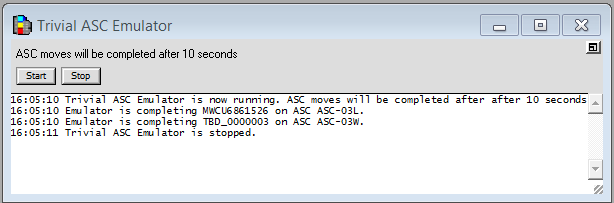
When done, click Stop.
Notes
In Solo mode, ECN4 is not available.
With Debug Mode enabled, additional messages appear in the Notices window, which can slow down XPS.