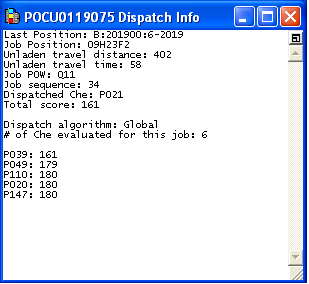Dispatch to a truck is not expected or understood
The Actions  Explain Dispatch for CHE option in the Pools & Equipment window summarizes the dispatch information for the current dispatch to the selected truck. To view, highlight the truck chosen for the current dispatch and select the Actions
Explain Dispatch for CHE option in the Pools & Equipment window summarizes the dispatch information for the current dispatch to the selected truck. To view, highlight the truck chosen for the current dispatch and select the Actions  Explain Dispatch for CHE option.
Explain Dispatch for CHE option.
This summary explains why a particular truck was chosen for an example dispatch. The dispatch information displayed includes the truck's last position, position of the job, unladen travel distance and time, job's POW and sequence number, dispatch algorithm used, and the truck's total score. In addition, the summary displays the total score of up to 15 of the next-lowest-scoring trucks in the same equipment pool. This enables you to see the scores of the other trucks that were closely considered for that dispatch.
The following is an example of dispatch information for a job dispatched to CHE P021. In addition, the total score for the other CHE that PR-TT considered for this dispatch appears.
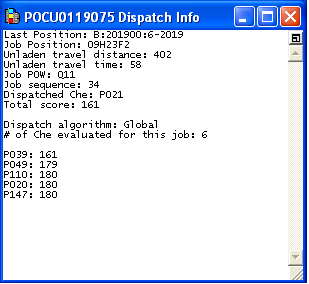
This information is meant to provide an overview so that you can quickly see why PR-TT chose a certain truck based on the scores. This information is available until the next dispatch to that truck occurs. When the next dispatch occurs, PrimeRoute overwrites the previous information with the current dispatch. For more information on how PR-TT calculates the scores, see Calculate scores for global method (on page 1) or Calculate scores for heuristic method (on page 1).
PrimeRoute automatically determines the dispatch algorithm used based on whether the POW is dedicated or not and some other factors. For more information on these algorithms, see Heuristic vs. global algorithm (on page 1).
 Explain Dispatch for CHE option in the Pools & Equipment window summarizes the dispatch information for the current dispatch to the selected truck. To view, highlight the truck chosen for the current dispatch and select the Actions
Explain Dispatch for CHE option in the Pools & Equipment window summarizes the dispatch information for the current dispatch to the selected truck. To view, highlight the truck chosen for the current dispatch and select the Actions  Explain Dispatch for CHE option.
Explain Dispatch for CHE option.