Select Actions  Edit POW Details.
Edit POW Details.
In the Edit POW Details dialog box, change the POW Rate or Cycle rate by entering a new value in the text box for moves per hour.
You can use the Edit POW Details command to change POW specifications that were set on installation. You can change the rate in moves per hour, and the rate for cycled moves. If it makes sense for the specific POW, you can also change whether the POW can handle bulk runs or rail moves.
To edit POW details from the Points of Work window:
Open the Points of Work window and click the POW to highlight it.
Select Actions  Edit POW Details.
Edit POW Details.
In the Edit POW Details dialog box, change the POW Rate or Cycle rate by entering a new value in the text box for moves per hour.
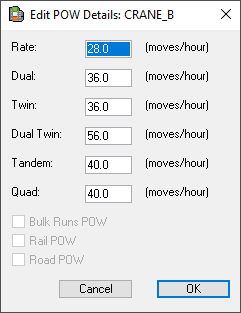
For yard, rail, or road POWS, you can click the Bulk Runs POW, Rail POW, or Road POW check box to configure the POW to accept bulk runs or rail or road moves. These check boxes are grayed out for crane POWs.
For information about bulk runs, see About bulk runs (on page 1).