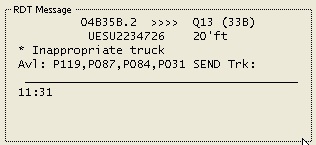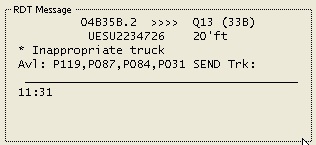
Type: Setting
Description: When set to Y, this setting limits containers to be landed from the yard to carry CHEs from valid pools. If a truck from an invalid pool is selected, the error string 'Inappropriate truck' is displayed. This setting does not affect discharge by Hatch Clerks or rail clerks. This setting applies to both Truck Control and PrimeRoute.
If a container move is to a chassis row and that move requires a truck (UTR or bomb cart), XPS verifies that the truck is available and in the pool completing the move.
Values:
Y: Must enter truck in a valid pool.
N: Do not need to enter truck in a valid pool.
To change this setting, see Change XPS settings with the SPARCS settings.txt file in the Navis N4: Setup, Maintenance, and System Diagnostics Guide.
Default: N
Module: Equipment Control with the Radio Server
Area/Option: Job List Option
Example: The following is an example error message.