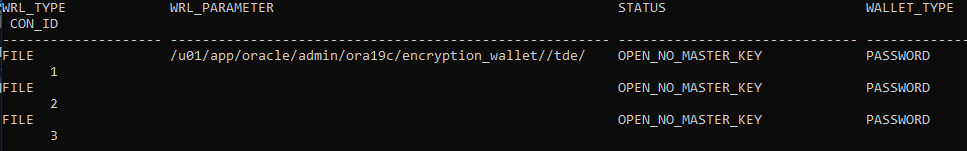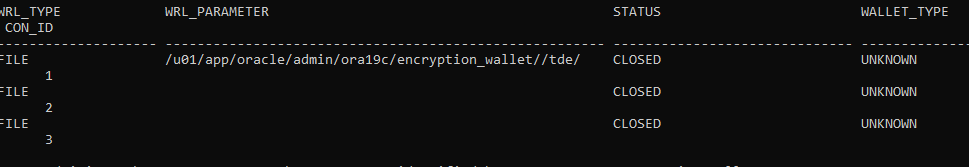
This section describes how to do the following:
set up the keystore location
create the keystore
To create the software keystore:
Set the WALLET_ROOT parameter which specifies the top directory for all types of keystores. For TDE, the directory for automated discovery is WALLET_ROOT/tde.
Set TDE_CONFIGURATION parameter that specifies the type of keystore (software keystore or Oracle Key Vault). In this example, we will set it as FILE.
Example:
su - oracle
mkdir /u01/app/oracle/admin/ora19c/encryption_wallet/
sqlplus / as sysdba
alter system set wallet_root='/u01/app/oracle/admin/ora19c/encryption_wallet/' scope=spfile;
shut immediate
startup
alter pluggable database all open;
alter system set tde_configuration="keystore_configuration=file";
Verify that the settings were stored.
show parameter wallet_root
show parameter tde_configuration
Create a password-protected software keystore.
administer key management create keystore identified by SuperSecretPass;
-- check parameter
set pages 300
set lines 300
col WRL_PARAMETER for a55
select * from v$ENCRYPTION_WALLET;
The result should look like this, where the Status is Closed and Wallet_Type is Unknown:
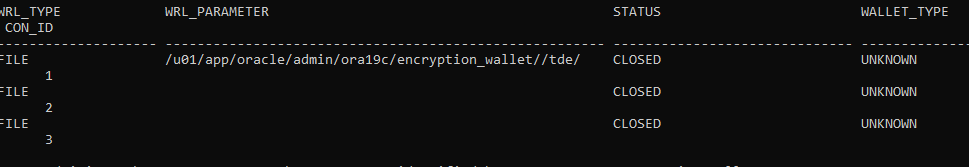
Open the keystore and check again.
administer key management set keystore open identified by SuperSecretPass container=all;
select * from v$ENCRYPTION_WALLET;