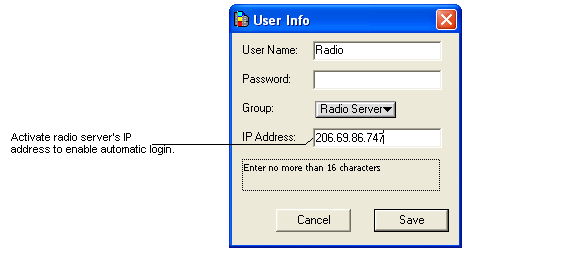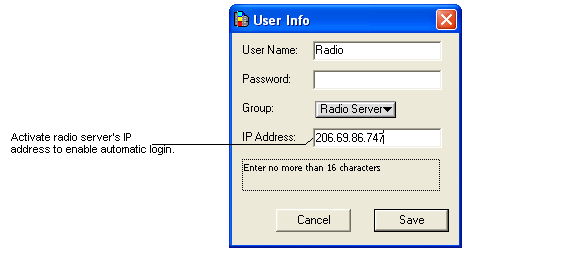
When configured for automatic login, the specified radio server can restart XPS without requiring manual password login. As part of the Navis-recommended backup system, automatic login facilitates the recovery process. This feature can be applied to any workstation. However, for security reasons, you may wish to limit its use to the radio server, backup server, or other workstations that interface with companion technologies, such as reefer monitoring systems.
A workstation set for automatic login cannot automatically log off.
Although it is possible to enable automatic login for the radio server, however it is not possible to have a scheduled restart of the radio server from within XPS. When required, a radio server has to be restarted only manually.
To enable automatic login:
Open the radio server user ID (as described in Modify an existing user (on page 1)).
Enter the radio server workstation’s network IP address in the User Info dialog.
Follow instructions for saving changes (see Modify an existing user (on page 1)).