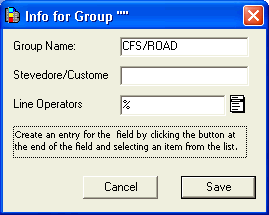
If your operation works with multiple stevedoring companies, you can license an option that enables you to specify the stevedore to which each group belongs. Each stevedore can then have its own set of groups.
To specify a stevedore for a particular group:
Create a new group, or double-click an existing group.
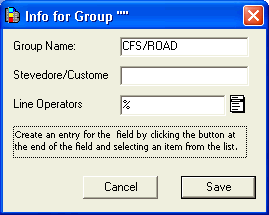
In the Info for Group dialog, enter the group name in the Stevedore/Customer text field.
Click Save. The name you entered appears in the Groups window, in the Stevedore/Customer Name attribute.