 Yard
Yard  Decking History
Decking History  Decking History view).
Decking History view).Type: Setting
Description:
The CACEDF setting controls how long section, segregation, and stacking factors are valid, and therefore, how often they need to be recalculated. The more frequently that section, segregation, and stacking factors become invalid, the more frequently that Expert Decking must rerun calculations, which impacts performance. To change this setting, see Change XPS settings with the SPARCS settings.txt file in the Navis N4: Setup, Maintenance, and System Diagnostics Guide.
The default value of this setting is Y, which means that by default, XPS only invalidates section, segregation, and stacking factors:
When a container's properties changes. When this happens, only that specific container's section, segregation, and stacking factors are invalidated and are then recalculated only when another container is decked to that allocation range (AR).
When you add, update, or delete stacking, segregation, or stacking factors, in which case XPS invalidates the section, segregation, and stacking factor caches of all containers. Then when you again deck a container to an AR, the section, segregation, and stacking factors of the containers in the AR where the decking happens are recalculated and the cache is updated.
If you set CACEDF to N, section, segregation, and stacking factors are only valid for 30 seconds, which means that when you deck a container to an AR after 30 seconds, the section, segregation, and stacking factors of all the containers in the AR are recalculated, which has a large impact on performance.
You can view the time taken to execute the decking logic in the Execution Time column in the Decking History (on page 1) view in N4 (Operations  Yard
Yard  Decking History
Decking History  Decking History view).
Decking History view).
The following examples illustrate gate receival and vessel discharge decking. The time taken to deck the first container is more compared to the subsequent containers because when you deck the first container, the cache does not have any data.
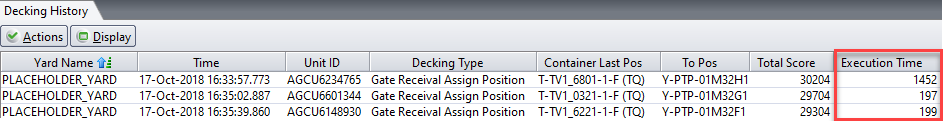
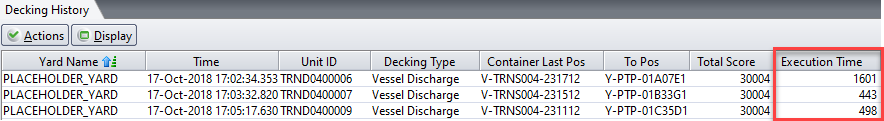
Default: Y
Module: Yard Planning and Control
Version Added: 3.6.13